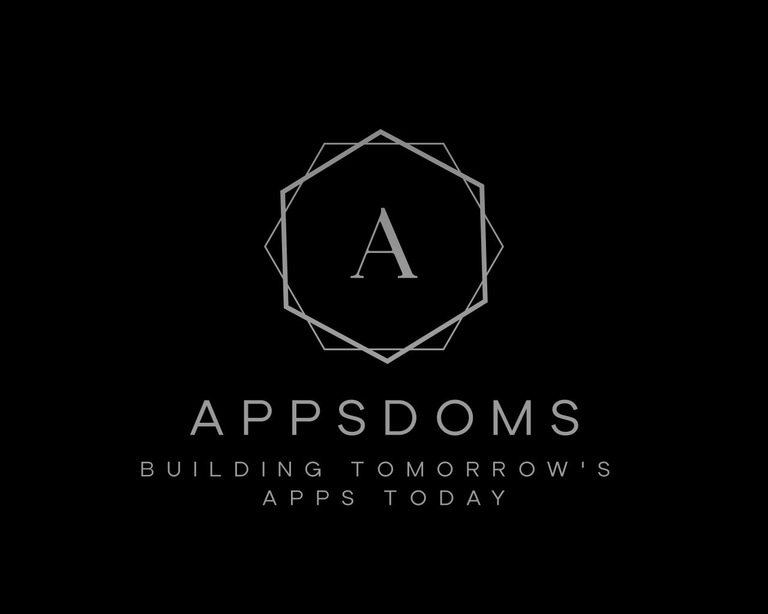Features
Explore our powerful document scanning capabilities.










Features of Our App
What scanning features are available?
Our app offers high-quality scanning with automatic edge detection and multi-page document support.
How does file conversion work?
You can convert images, Word, Excel, and PowerPoint files to PDF, with batch processing and OCR for searchable PDFs.
Is there a dark mode?
Yes, our app supports dark mode for a comfortable viewing experience, along with a clean, intuitive interface.
Can I use it on iOS?
Absolutely! Our app features a responsive design optimized for all iOS devices, ensuring seamless usability.
What image enhancement options exist?
The app includes advanced image enhancement features and filters to improve the quality of your scans.
Is multi-page scanning supported?
Yes, you can scan multiple pages and organize them easily within the app for efficient document management.


Document scanning features